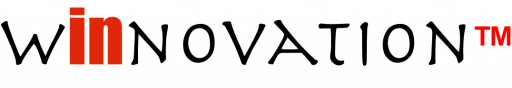Website Creation
Here’s a Trello checklist for managing a traditional website creation process (without e-commerce).
⸻
📌 Trello Board: “Website Creation (No E-Commerce)”
⸻
✅ List 1: Planning & Strategy
📍 Checklist:
•Define website purpose & target audience
•Research competitor websites
•Choose a domain name
•Register domain & set up hosting
•Install SSL certificate
•Select CMS (e.g., WordPress)
•Choose and install a theme
•Plan website structure (Home, About, Services, Contact, Blog)
⸻
✅ List 2: Website Development
🔹 Install & Configure Essential Plugins
•SEO Plugin (Yoast, Rank Math)
•Security Plugin (Wordfence, iThemes Security)
•Caching & Performance (WP Rocket, W3 Total Cache)
•Analytics (Google Site Kit, MonsterInsights)
•Contact Form Plugin (WPForms, Gravity Forms)
🔹 Build Core Website Pages
•Home Page: Branding, CTA, services overview, testimonials
•About Page: Mission, values, team info
•Services Page: Detailed descriptions, CTA buttons
•Contact Page: Form, Google Maps, social media links
•Blog Setup (If Needed): Categories, layout, first post
⸻
✅ List 3: Social Media & SEO Integration
🔹 Search Engine Optimization (SEO)
•Set up & verify Google Search Console
•Submit XML sitemap to Google
•Optimize meta titles & descriptions
•Add alt text to images
•Internal linking strategy
🔹 Social Media Integration
•Install social sharing buttons (Monarch, Social Warfare)
•Add social media feeds (Facebook, Instagram, LinkedIn)
•Link social media profiles in header/footer
⸻
✅ List 4: Website Testing & Launch
🔹 Pre-Launch Testing
•Test mobile responsiveness
•Check page speed (Google PageSpeed Insights, GTmetrix)
•Verify form submissions
•Ensure SSL is active (HTTPS)
•Remove placeholder content
🔹 Backup & Security Setup
•Set up automated backups (UpdraftPlus, ManageWP)
•Enable security monitoring
🔹 Final Launch Checklist
•Remove “Coming Soon” mode
•Announce website launch on social media
•Track website traffic with Google Analytics
⸻
🛠 Trello Setup Instructions:
•Create a Trello board named: “Website Creation (No E-Commerce)”
•Add lists for each phase (Planning, Development, SEO & Social, Testing & Launch)
•Convert each checklist item into a Trello card
•Assign tasks to team members & set deadlines